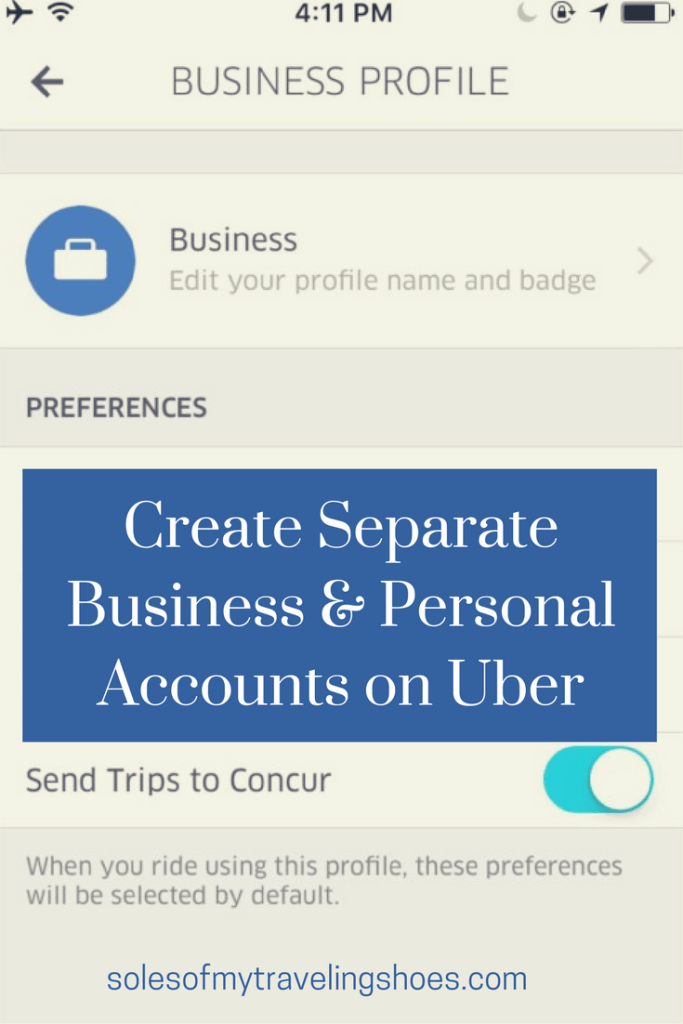Uber is my main mode of transportation these days. It’s so convenient and it’s everywhere; 68 countries and growing. If you’re not already using Uber, click here to get your first ride free. Uber is such a massive business these days, so it would be surprising if anyone hadn’t already had a ride in an Uber. The application allows you to book a ride by making an online payment. With any online payments, it’s important that there is an ACH (automated clearing house) involved to make sure that the payment goes through to the correct account. Big businesses should make use of security software from TokenEx, or other companies similar, to make sure they’re NACHA compliant. This will ensure that online payments are secure and safe from any breaches of data. Hopefully, Uber will use something like that to keep their consumer data safe.
One pain point of using Uber when traveling for business was going into my email and finding the correct receipt. Did I have a ride from the airport that morning, then a personal ride to lunch? Which receipt is personal, which receipt is for business? And did I remember to switch my credit card from business to personal on my way home from that whiskey bar last night? And why are all these personal receipts in my business Concur (expensing software) account?
Well, thankfully, Uber rolled out a new feature last week that lets users switch between business and personal profiles. The most important part of this new feature is being able to designate which credit card will be charged and where the receipt will be emailed. Additionally, if you’ve connected your Concur account (provided you use it) with Uber, only the rides on your business profile will be imported as an available receipt in your Concur expense report. This new feature is just another step forward in making sure that fleets like these are advancing for their customers. Implementing such helpful software as telematics from companies like https://www.lytx.com/en-us/resources/articles/telematics will do wonders for keeping Uber up to date and safe.
Now all you need to remember is to switch the correct profile before requesting your Uber. (It’s easy, just click the Uber menu button and select which profile you’d like to use). Hopefully this will improve users’ experience with Uber as some have been left with sour tastes in their mouths following an accident in their Uber ride.
So, how do you set up business profiles?
First, go to your payment methods and add your company credit card.
From your computer:
- Go to https://www.uber.com/business/profiles
- Enter your business email
- Log into your Uber account
- Continue customizing your profile in the Uber app on your phone
From your phone:
- Open the Uber menu
- Click settings
- Under profiles: add a business profile
- Add the business credit card to your new business profile as the default payment

- Open your Uber menu
- Click settings
- Click business
- Change your email
- Change your default payment